Basic Tools
-
Sort Text
Sort a list in alphabetical, natural, reverse or random order.
-
Convert Case
Change the letter case to uppercase, lowercase, title case, sentence case, or capitalize.
-
Find & Replace
Find all the instances the text appears in a text and replace it with another word.
-
Reverse List
Flip a list vertically to transform a list in reverse order.
-
Difference Checker
Compare text files and find the difference between the two.
-
Difference Checker 2
Compare text files and find the difference between the two.
-
Word Count
Find out how much words, characters, sentences and paragraphs you have written.
Text Manipulation
-

Add Prefix & Suffix
Place any character/s at the beginning and/or at the end of each line.
-
Add Line Breaks
Split a block of text into multiple lines by adding line breaks/new line.
-
Remove Line Breaks
Remove all line breaks in a text or replace it with a different character.
-
Concatenate Text
Combine/merge two documents by concatenating texts line by line.
-
Split Text
Specify the delimiter and split a text into individual columns, or by new line.
-
Extract Column
Split a delimited text and grab a specific column.
-
Swap Columns
Swap two columns from a delimited text.
Clean Text
-
Remove Spaces
Trim leading and trailing spaces and convert multiple spaces into a single space.
-
Remove Duplicate Lines
Find indentical lines in a document and delete duplicates to clean up your text.
-
Remove Empty Lines
Get rid of all the lines in a text that only consist of spaces or tabs.
-
Remove Diacritics
Remove diacritics to transform accented letters into latin characters.
-
Remove Unwanted Characters
Remove specific unwanted characters, or delete all non-alphanumeric from text.
-
Strip HTML Tags
Strips out all HTML tags from a markdown text.
Text Formatting
-
Add Line Numbers
Add sequential numbers, letters, or roman numerals at the beginning of each line.
-
Add Commas to Numbers
Add commas/periods to unformatted numbers in a text.
-
Replace Smart/Straight Quotes
Replace curly/smart quotes with regular straight quotes, and vice versa.
-
Tabs to Spaces
Take up less white space by converting tabs to spaces.
-
Spaces to Tabs
Convert spaces to tabs for formatting purposes.
-
Pad Text
Pad text to the left or right with spaces or any character.
-
Word Wrap
Wrap a text based on specified character length per line.
-
Justify Text
Wraps words to a specified length and justifies the text in each line.
-
Center Text
Center text horizontally by equally padding the left and the right side with spaces.
Transform Text
Generators
More Tools
-
Online Notepad
A browser-based plain text editor with autosave functionality.
-
Text Cleaner
An all-in-one text cleaning and formatting tool.
-
Base64 Encode/Decode
A tool to encode and decode text in base64.
-
URL Encode/Decode
Tool to encode or decode a link or url.
-
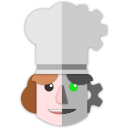
CyberChef
A web app for encryption, encoding, compression and data analysis.
-
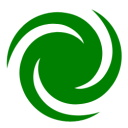
SpinBot
Article spinning, text rewriting, content creation tool.
-

SMMRY
Summarize articles, text, websites, essays and documents.
-
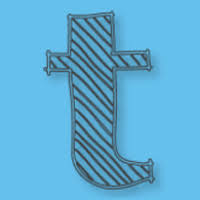
Textise
Removes everything from a web page except for its text.